
Commitment Chart
Determine the minimum stakeholder commitments required to succeed.
Commitment Chart tool helps identify the minimum commitment from each stakeholder necessary for success. It is also a natural complement to the Stakeholder Analysis tool.
To create Commitment Chart:
Step 1: Make a six column table (see table below).
Step 2: Label the first column “Stakeholders”. Label the other column headings: “Make It Happen”, “Help It Happen”, “Let It Happen”, “No Commitment”, and “Against”.
Step 3: List the stakeholders down the far left-hand column.
Step 4: For each stakeholder, determine the minimum level of commitment that is necessary for success. Mark an “O” in the respective column box.
Step 5: After locating the desired state “O” for a stakeholder, you then locate the present state and mark the box with an “X”.
Step 6: Develop a strategy to move everyone to the desired state of commitment.
Diagram of our Commitment Chart:
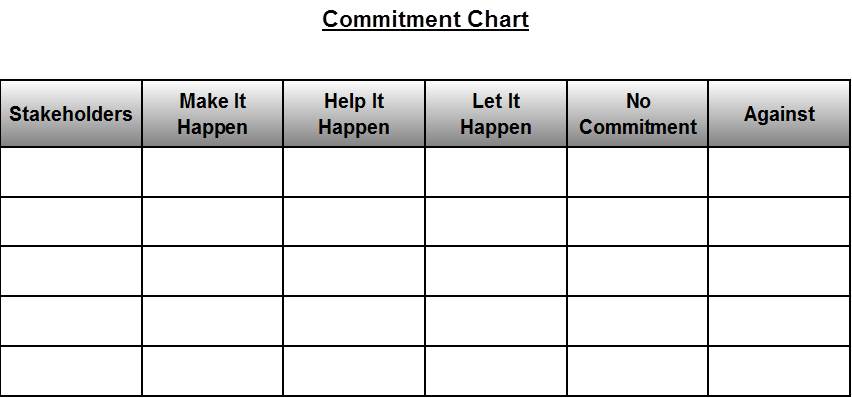
Word version of Commitment Chart.docx (Click link to download Word version).
Excel version of Commitment Chart.xlsx (Click link to download Excel version).
PDF version of Commitment Chart.pdf (Click link to download PDF version).
